edit Reveal <<
Previous Next >> repositories create
old repositories update
1.因為舊的repositiors和更新版只差7個更新檔案,所以只需要git pull 更新檔案就好、所以
Step1.到你的cmsimde → git pull origin master
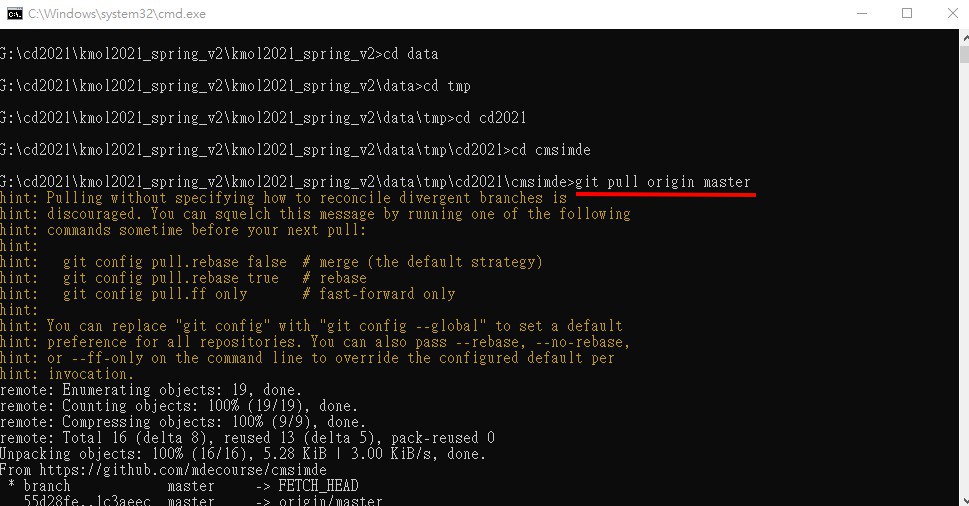
Step2.他就會顯示已經download 7個檔案
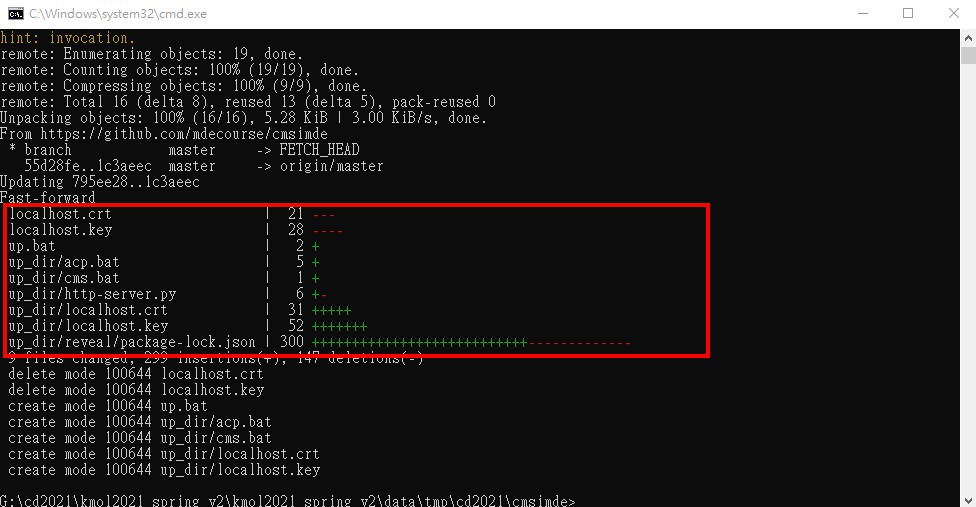
檔案說明:
- init.py - 其中的 site_title, ip 與 port 可以讓使用者自行修改, site_title 是網站標題, ip 為動態網站啟動時所使用的網路位址, 可設為內部或外部 IPv4 (IPv6), port 則是動態網站啟動時所佔用的埠號.
- http-server.py - 執行後會使用內建的 localhost 與 port 8444 伺服 content 子目錄中的 CMSiMDE 靜態網頁.
- cms.bat - 讓使用者執行動態網站用的批次檔案.
- acp.bat - 若使用者已經將倉儲設為 ssh 連線, 且提供遠端與近端的認證模式, 則可以在執行此批次指令之後加上提交字串, 即可執行 git add ., git commit -m "提交訊息", 以及 git push 等三個指令.
Step3. 到你的 updir 把你的更新檔複製到你的cd2021→ complete→ 以後你的工作都在cd2021
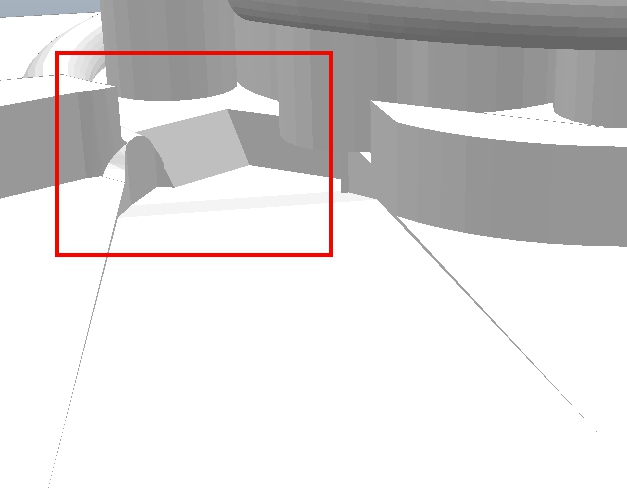
Step4.
以後要開cmsimde(到你的cd2021)=cms(動態就會自己開)
以後要開上傳(到你的cd2021)=acp
edit Reveal <<
Previous Next >> repositories create